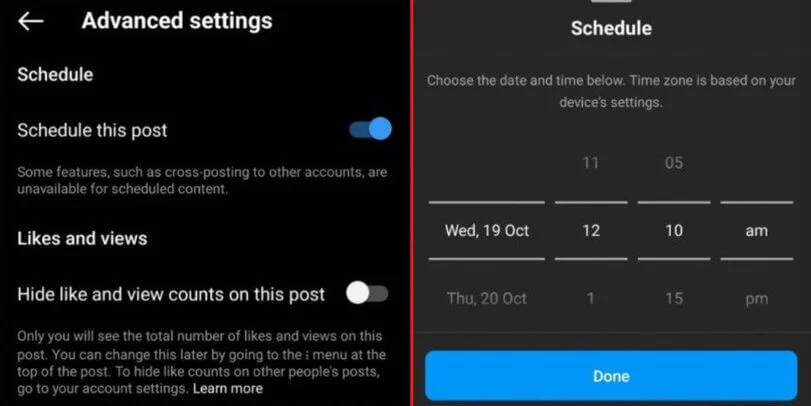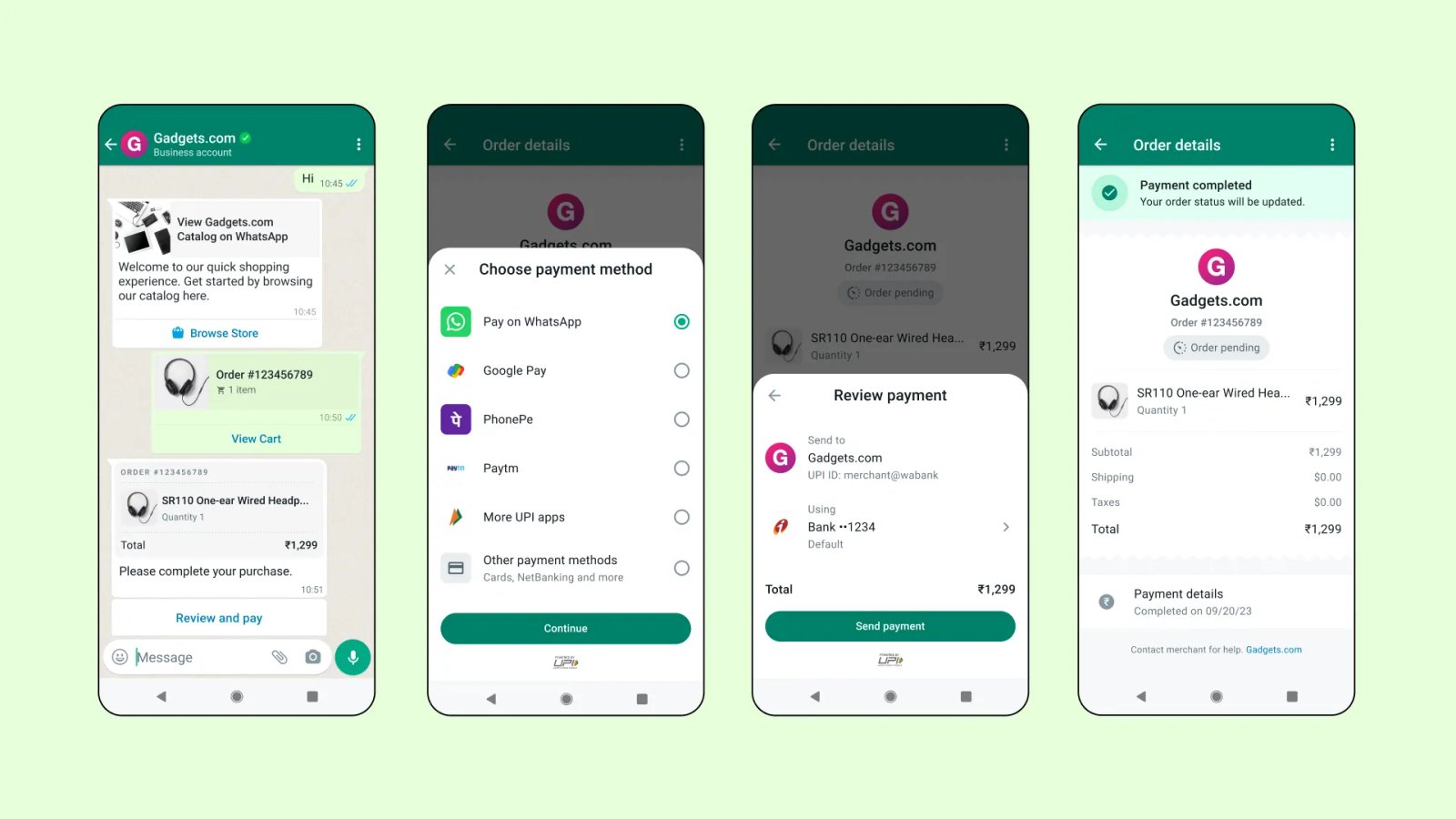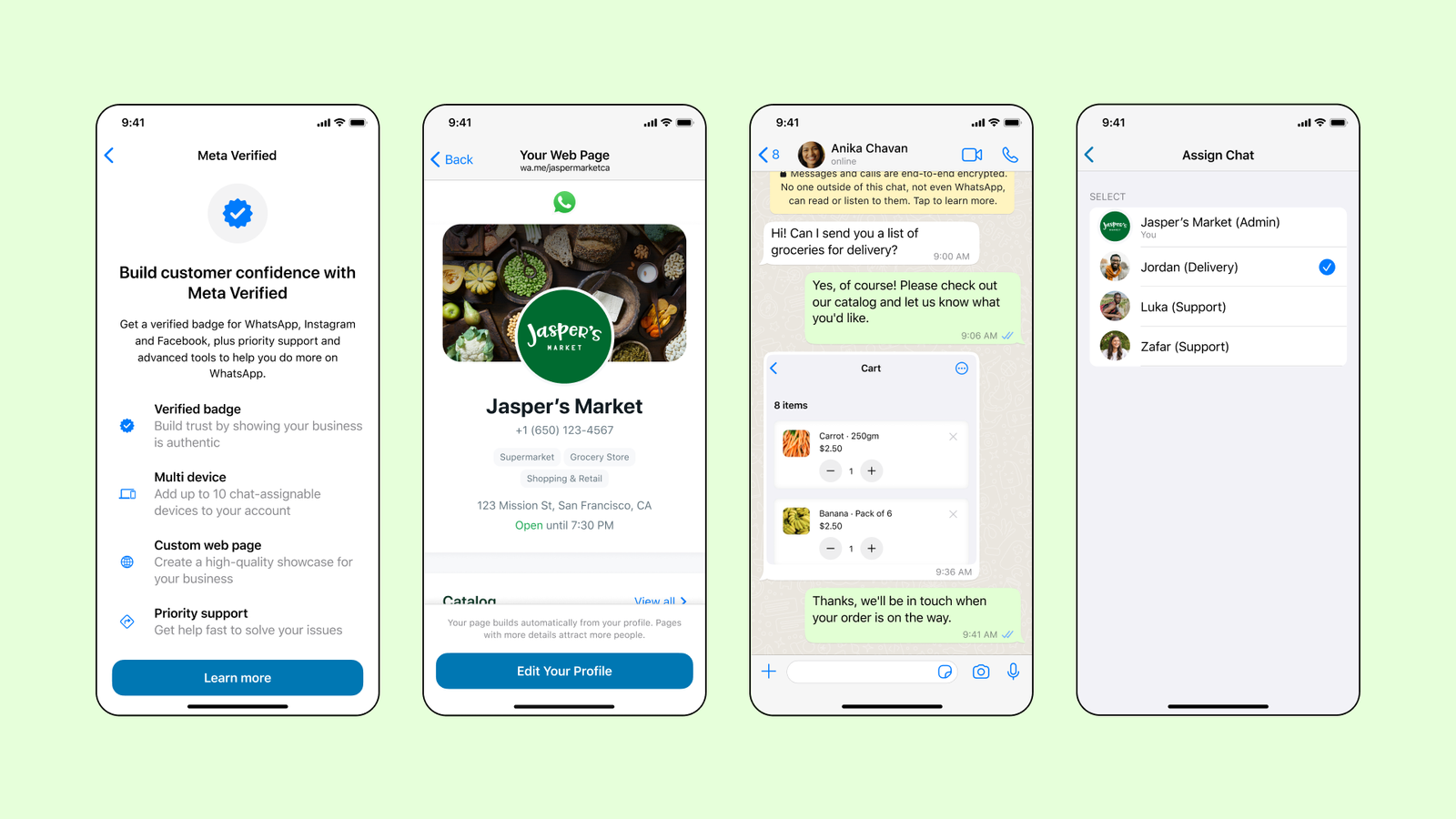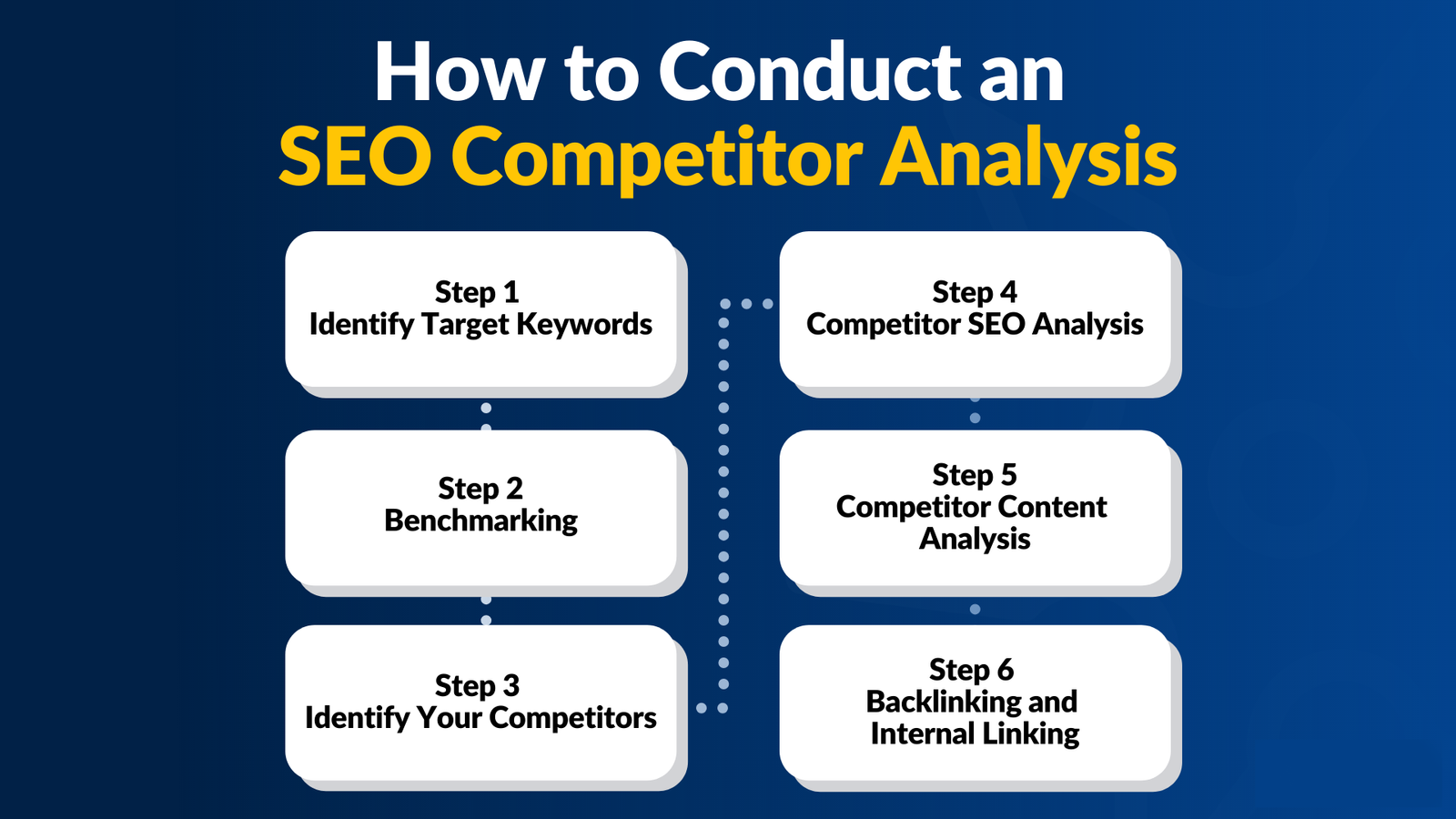
How To Do An SEO Competitor Analysis?
Performing an SEO competitor analysis is an essential step towards understanding your competitors' strategies and finding opportunities to improve your own website's SEO performance. Here are the steps to conduct an SEO competitor analysis:
1. Identify your competitors: Start by identifying your main competitors in the industry or niche you operate in. Look for companies or websites that target similar keywords or serve a similar audience as your own website.
2. Analyze their website structure: Examine your competitors' website structure and layout. Look for factors such as site navigation, URL structure, sitemap, and overall user experience. Assess if there are any elements you can improve on your own website.
3. Evaluate on-page optimization: Review your competitors' on-page optimization techniques. Look at factors like title tags, meta descriptions, heading tags, keyword usage, and content quality. Identify any keywords they are targeting that you may not be using.
4. Assess their backlink profile: Investigate your competitors' backlinks to see what sites are linking to them and the quality of those links. Tools like Ahrefs or Moz can help you analyze their backlink profile and identify potential link-building opportunities for your own website.
5. Analyze content strategy: Analyze your competitors' content strategy to identify the type of content they create, topics they cover, and their overall content marketing strategy. Assess their blog posts, articles, infographics, videos, and any other content they publish.
6. Study social media presence: Examine your competitors' social media profiles, engagement rates, and the type of content they share. Identify the social media platforms they are active on, the frequency of their posts, and the engagement they receive.
7. Monitor keyword rankings: ETrack the keywords for which your competitors are ranking. Tools like SEMrush or Google Keyword Planner can help you identify the keywords they are targeting and the ranking positions they hold. Check if there are any opportunities to target the same keywords or find new ones.
8. Gain insights from Google Analytics: If available, study the traffic sources, audience demographics, and user behavior on your competitors' websites. This information can help you identify their most successful traffic sources and find potential ways to improve your own website's performance.
9. Identify opportunities and create a strategy: Based on the insights gathered from your analysis, identify areas where your competitors are outperforming you and areas where you have an advantage. Use this information to create a strategy to improve your SEO and gain a competitive edge.
Remember, an SEO competitor analysis should be an ongoing process. Regularly monitor your competitors' activities and adapt your strategies accordingly.